The Secret to Buying Office Chairs
Much of us spend even more time sitting on an office chairs than anything else, sometimes upwards of eight hours a day. So, a well-designed, comfortable chair is something you should consider carefully and seek the correct advice for before buying, both for enhancing posture and also performance, as well as preventing a potential bad back as well as helping to keep various other sorts of the pain away such as neck ache.
According to Mark Rolfe, Director of Lomas Office, there are 3 points to be mindful of when purchasing one. Firstly, locate a local trusted dealer who will show you how to utilise your chair and also fit it for you. Second “Ideally, seek a chair with lumbar support, seat depth change (seat slide) and also an independent seat tilt mechanism, as these will ensure that the chair can be adapted to match your body type. Third, bear in mind a good ergonomic chair should have a warranty of at least five years and should really last well beyond that.”
“It’s a false economy, please consider just how essential a good quality ergonomic chair is for your work. Another easy error is not making use of the chair correctly – an ergonomic chair is of little value if you are not using it effectively.”
While you can find workplace chairs that are classed as ergonomic for as little as ₤ 65, among the most common errors people make is buying low-cost, he claims. “It’s a false economy, please consider just how essential a good quality ergonomic chair is for your work. Another easy error is not making use of the chair correctly – an ergonomic chair is of little value if you are not using it effectively.” Never purchase on looks alone, he includes. “A few of the workplace chairs around aren’t designed for the way we function in the current workplace .”
To set up your own office chair properly to prevent back pain either now or in the future, check the height, sit with your bottom pressed against the back of your chair, ensure your back is slightly curved (using the lumbar to adjust). Preferably, your feet should be flat on the floor– or you can utilise a footrest if you find it more comfortable.

Your wrists, as well as lower arms, shouldn’t tilt up or down– yet instead go straight out in front of you– which assists protection against RSI (repetitive strain injury). And your screen must be an arm’s length away, with the centre of the display at eye level, which helps avoid neck discomfort. Your key-board needs to have around four to six inches at the front of the desk so you can rest your wrists when you’re not actually typing and your mouse close as possible with a wrist rest to support too.
Adjust the armrests of your chair to make sure that it raises your arms slightly at the shoulders. This will undoubtedly take the strain away from your upper spinal column as well as shoulders, in addition to helping to prevent slouching.
Lastly, don’t forget to move periodically so that your muscular tissues get an opportunity to relax occasionally. Another further consideration is to think about a sit-stand desk, where you can manually or electronically adjust the working height of your workstation in seconds to allow you to stand while working for periods also.